Configuring Custom Logging in Laravel 5
I recently started working on a Laravel 5 project, and I’d like to share how I set up my custom file logging.
I pooled the information below from several sources (acknowledged at the bottom of the article).
I organize my log files per project, under a directory, e.g. /var/log/applications/app_name/app_name.log, etc.
Below is a sample log that I’d like to accomplish:
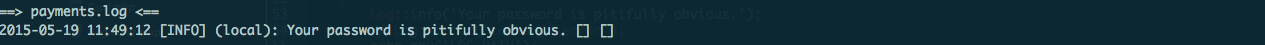
The format is similar to:
date log_type channel message extra_params
Custom Logging in Laravel 5 can be achieved by overriding the Illuminate\Foundation\Bootstrap\ConfigureLogging class.
To get started, create a file under the /bootstrap folder and name it: ConfigureLogging.php
Add the code below to the file:
<?php namespace Bootstrap;
use Monolog\Logger as Monolog;
use Monolog\Formatter\LineFormatter;
use Illuminate\Log\Writer;
use Illuminate\Contracts\Foundation\Application;
use Illuminate\Foundation\Bootstrap\ConfigureLogging as BaseConfigureLogging;
use Monolog\Handler\StreamHandler;
class ConfigureLogging extends BaseConfigureLogging
{
/**
* Configure the Monolog handlers for the application.
*
* @param \Illuminate\Contracts\Foundation\Application $app
* @param \Illuminate\Log\Writer $log
* @return void
*/
protected function configureSingleHandler(Application $app, Writer $log)
{
// Stream handlers
$logPath = '/var/log/applications/app_name/app.log';
$logLevel = Monolog::DEBUG;
$logStreamHandler = new StreamHandler($logPath, $logLevel);
// Formatting
// the default output format is "[%datetime%] %channel%.%level_name%: %message% %context% %extra%\n"
$logFormat = "%datetime% [%level_name%] (%channel%): %message% %context% %extra%\n";
$formatter = new LineFormatter($logFormat);
$logStreamHandler->setFormatter($formatter);
// push handlers
$logger = $log->getMonolog();
$logger->pushHandler($logStreamHandler);
}
}The code above shows how you can override the 'single' logging for Laravel. If you prefer another logging mode, e.g. daily, then you can replace configureSingleHandler with configureDailyHandler. Check here for a full list of available logging modes.
If your app is using a different namespace, be sure to use that one on line 1, I’ve just named mine Bootstrap for demonstration purposes.
Next, in your composer.json file, add namespace details to the autoload object under psr-4:
"autoload": {
...
"psr-4": {
"App\\": "app/",
"Bootstrap\\": "bootstrap/"
}
...
},Then, we need to replace the ConfigureLogging bootstrappers in Http/Kernel and Console/Kernel to use our custom one. We’ll do this by overriding their respective constructors and doing an array_walk to the bootstrappers property.
Add the code below to /app/Http/Kernel.php:
<?php
...
use Illuminate\Contracts\Foundation\Application;
use Illuminate\Routing\Router;
...
...
public function __construct(Application $app, Router $router)
{
parent::__construct($app, $router);
array_walk($this->bootstrappers, function(&$bootstrapper)
{
if($bootstrapper === 'Illuminate\Foundation\Bootstrap\ConfigureLogging')
{
$bootstrapper = 'Bootstrap\ConfigureLogging';
}
});
}Then this code to /app/Console/Kernel.php:
<?php
...
use Illuminate\Contracts\Foundation\Application;
use Illuminate\Contracts\Events\Dispatcher;
...
...
public function __construct(Application $app, Dispatcher $events)
{
parent::__construct($app, $events);
array_walk($this->bootstrappers, function(&$bootstrapper)
{
if($bootstrapper === 'Illuminate\Foundation\Bootstrap\ConfigureLogging')
{
$bootstrapper = 'Bootstrap\ConfigureLogging';
}
});
}
...Note that we’re using Illuminate\Routing\Router in /app/Http/Kernel.php and Illuminate\Contracts\Events\Dispatcher in /app/Console/Kernel.php
Now you can use the logger in your application, e.g.
<?php
...
use Log;
...
...
public function goLooney()
{
Log::info('I am Bugs Bunny!');
}This should appear as below in your log file:
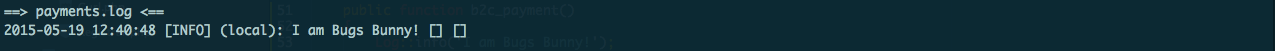
PS: The extra square brackets are serialized representations of empty arrays. The LineFormatter class allows you to pass extra arguments to the log, e.g. if you want to pass an array:
<?php
...
public function goLooney()
{
$looneyFacts = array(
'favoriteFood' => 'orange carrots',
'bestFriend' => 'Daffy Duck'
);
Log::info('I am Bugs Bunny!', $looneyFacts);
}it will be added to the log:
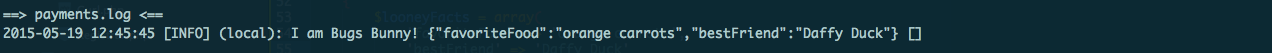
If the extra brackets are really bugging you (![]() ), check out how you can work around it in this StackOverflow question: http://stackoverflow.com/questions/19935899/laravel-logging-extra-square-brackets-at-end-of-log-lines
), check out how you can work around it in this StackOverflow question: http://stackoverflow.com/questions/19935899/laravel-logging-extra-square-brackets-at-end-of-log-lines
I hope this is helpful to someone! Back to code!
I pooled the information above from:
- Laravel Official Docs
- Monolog Official Docs
- Laravel Forums
- Laracasts Discussions
- Witty log contents thanks to Fortune