Create Shortcut to Clone a File in Sublime Text 3
May 10, 2016
I’m putting this here for my future self more than anything else (I know, I’m selfish 😉).
Selecting File -> New View into File every time you need to open the same file in a new tab in Sublime Text is too much work, solution: create a shortcut to do that.
Add the following to your key bindings file (Preferences -> Key Bindings - User):
[
// other shortucts
...
{ "keys": ["ctrl+shift+d"], "command": "clone_file" }
...
// even more shortcuts
]As a plus, the menu on Sublime’s Menu bar updates with the new shortcut!
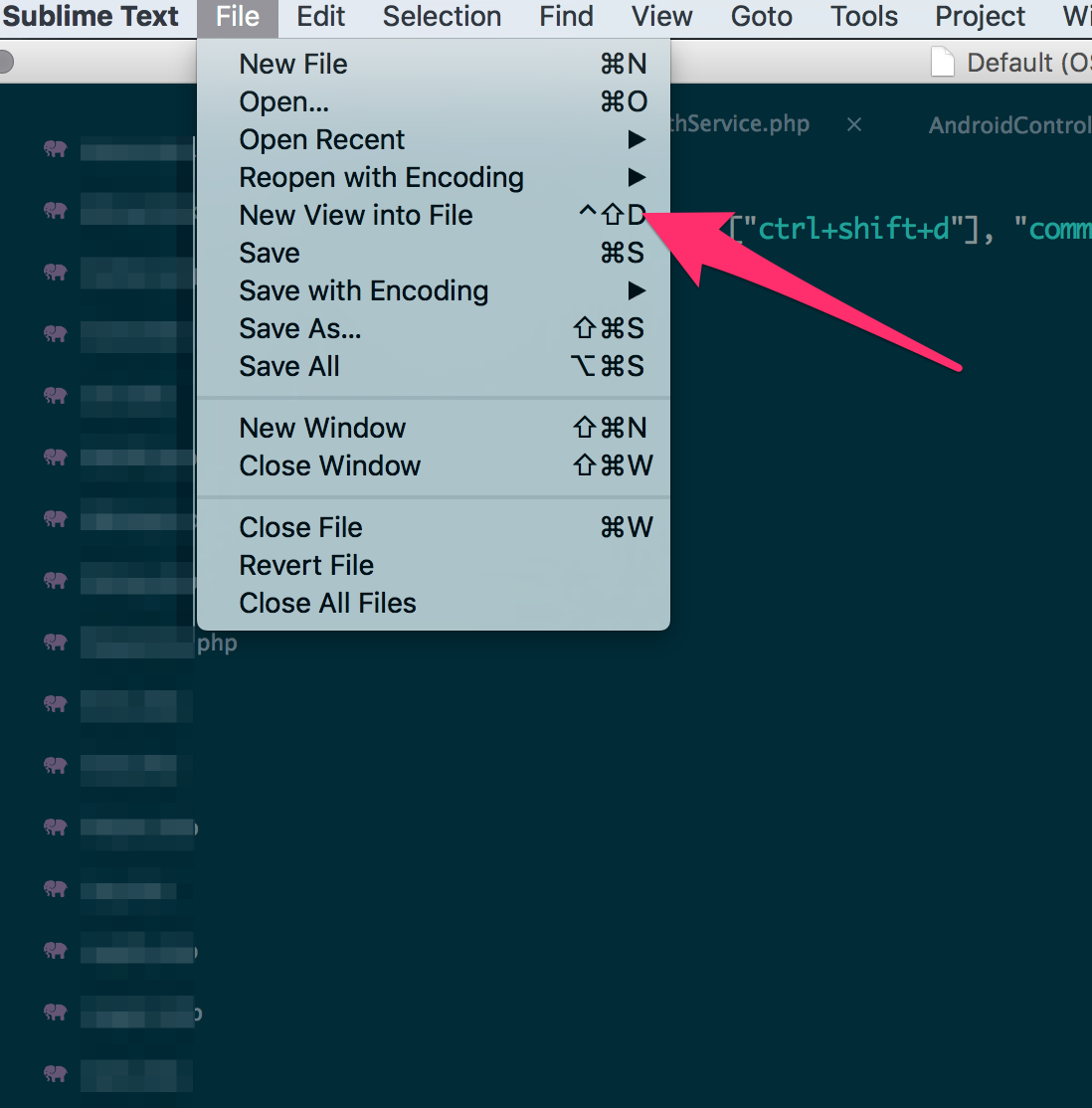
Happy Coding!