Unshorten URLs with Expand URL Chrome Extension
I’ve been having a problem opening some shortened links on my browsers (Chrome & Firefox), whereby in some cases I end up with this screen:
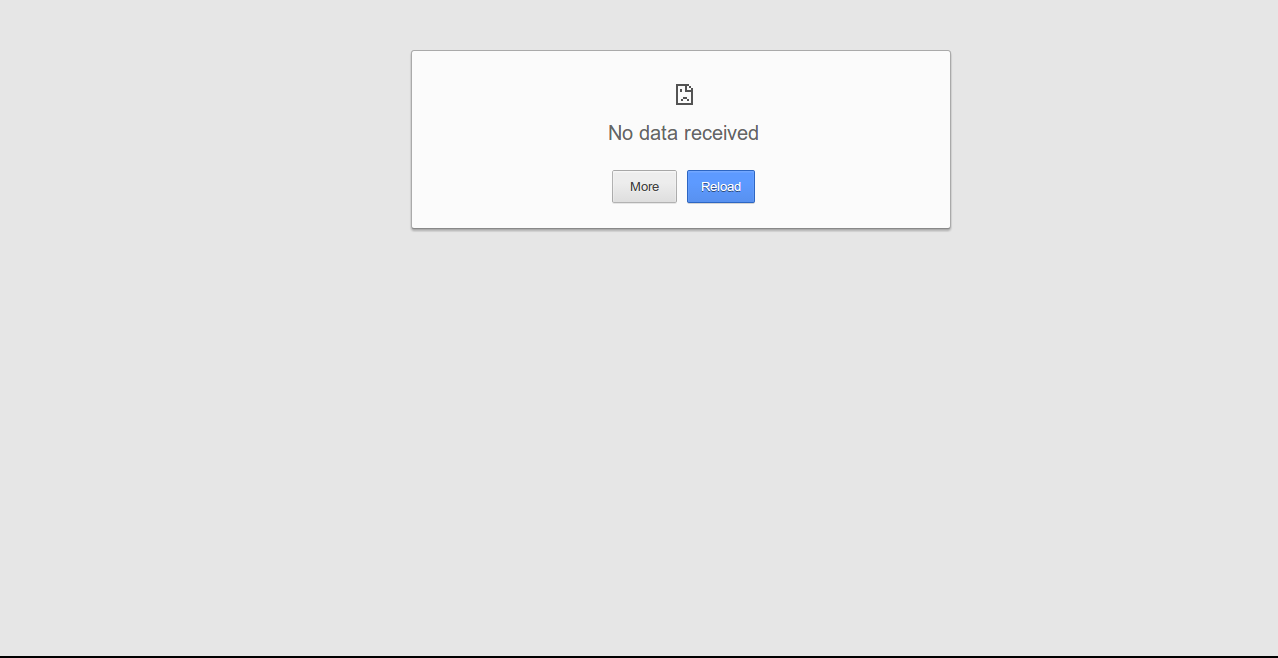
Not sure if it’s just me but…
I decided to create a solution while at the same time tinkering with Chrome Extensions.
I developed an Extension called ExpandURL that you can use to ‘expand’ shortened links before opening them in your browser. I used some of the URL ‘unshortening’ APIs available to accomplish this, including:
- UrlEx.org
There are two ways to use the extension:
- Automatically re-direct to the ‘expanded’ URL after clicking
- Preview the ‘expanded’ URL before navigating to it (InfoSec guys, I see you!)
You can adjust these settings using the Options page of the Extension.
While I was using this to solve an actual problem that I was having, it was also an experiment on how to make a good user experience as possible.
I’ll publish a post soon on my experience building Chrome Extensions.
The extension is available on the Chrome Web Store: https://chrome.google.com/webstore/detail/expand-url/llnlabdcccdihhemekhhddgbaonclebe
You can check out the application’s source code on my GitHub